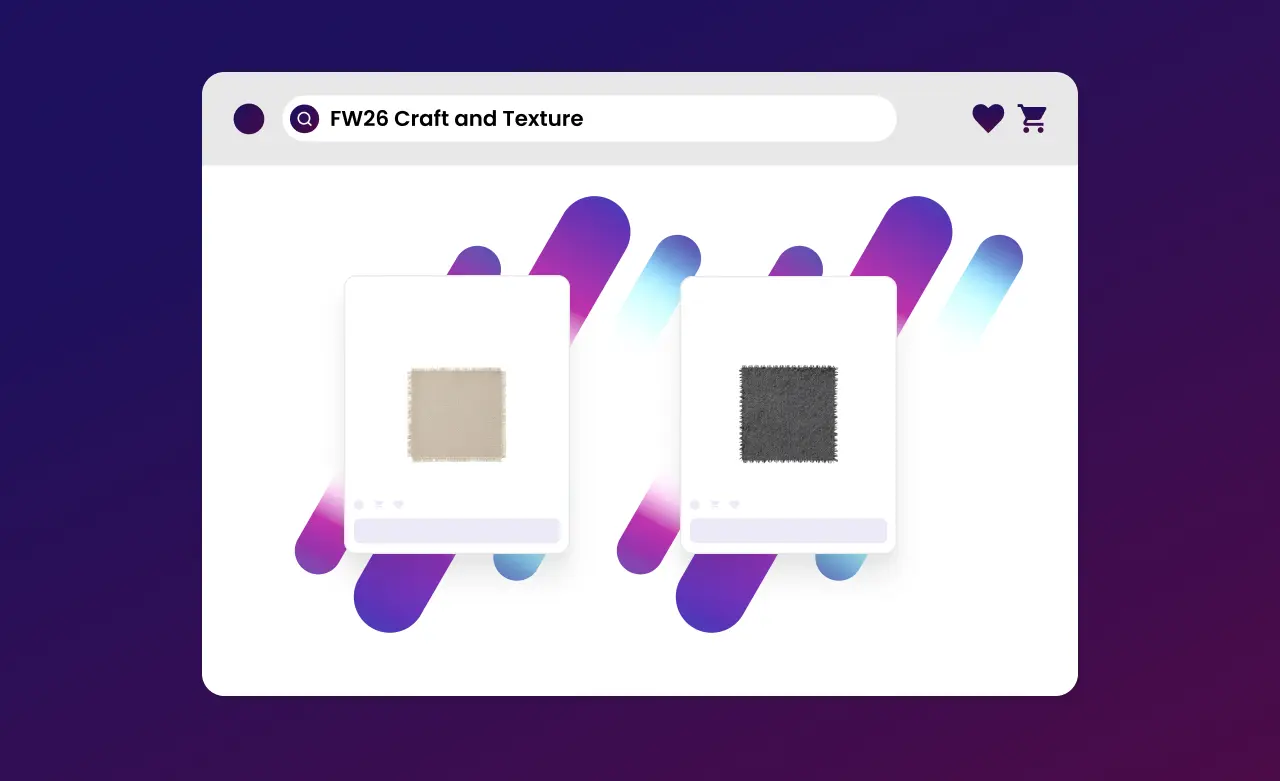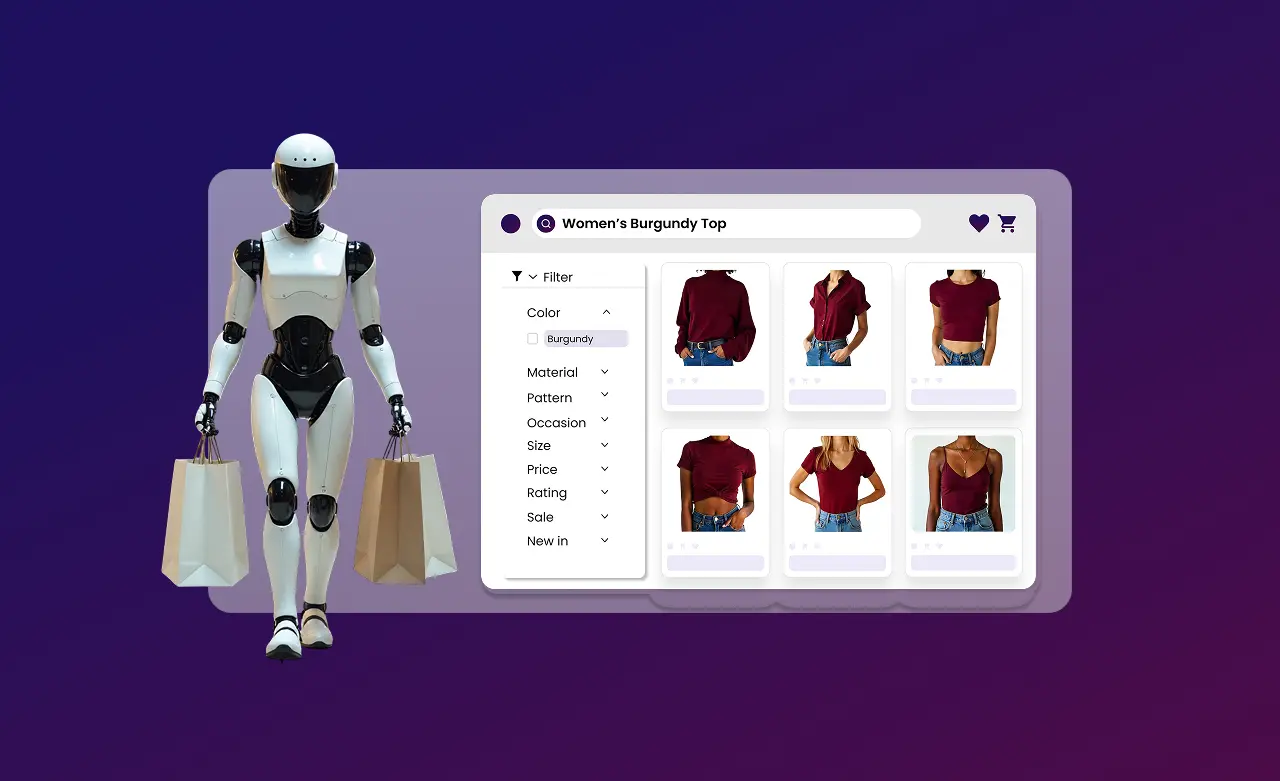Did you know? 43% of visitors go directly to the search bar when they first land on a website. Ecommerce site search is becoming a critical factor in the success of fashion marketplaces and online retail stores. Companies have started to notice that user behavior is all about being more efficient—they want to get things fast. This means that any tool that can shorten the customer journey will provide additional value.
Taking all that in consideration, t’s no wonder the investment in ecommerce search is increasing. Advanced technologies such as Artificial Intelligence (AI), machine learning, description generator, and Deep Learning can bring many benefits to a retailer’s performance.
The search term a customer uses could provide a company with important data about their behavior. When used correctly, this data, along with effective product tagging ecommerce strategies, may boost conversions and improve customer retention. In this article, we’re listing seven ecommerce site search best practices. We'll start by discussing what retail search is and why you need to optimize it, before moving on to how you can take advantage of it.
Why do you need to optimize your ecommerce site search?
Having an ecommerce site search means that your website has its own search engine. The goal is to allow users to find what they’re looking for faster, without having to go through multiple categories in the menu. Typically, a retail site has a search bar where users can type in a keyword. Once they enter the keyword, they get a list of related products to choose from.
However, its function goes way beyond just a retail site search bar. Users can use search engines to access your database and get answers to questions they have about your products.
The better the design of your site search engine, the simpler it is for visitors to get the information they're looking for. This results in a better customer experience, higher conversion rates, and improved customer retention.
In fact, research by Screen Pages discovered that higher conversion rates are directly associated with user-friendly site search experiences. When site search was integrated, the conversion rate jumped from 2.77% to 4.63% on average. That’s an increase of 80%.
If your e-commerce search bar doesn’t return relevant information, the visitor will have an unpleasant experience and leave your site.
What can good retail site search do for your business?
Having a well-designed retail search engine comes with many benefits:
- Helps customers to find what they’re looking for quickly
- Returns accurate results that improve brand image and confidence
- Creates a customized buying experience adjusted to customers’ needs
- Engages customers who know what they want to buy
- Provides a lot of valuable information about customer preferences
If a website visitor has decided to use the search bar, they are most likely looking for something specific. Their process of researching and collecting information has ended, they’ve decided to buy and now the purchase is imminent. If your search engine gives high-intent customers what they want, the customer journey will most likely end with a purchase.
Types of ecommerce site search queries
According to Baymard Institute, these are the most common on-site query types:
- Exact searches—the user knows the exact product they’re looking for, like “adidas Originals Stan Smith trainers”
- Product type searches—the user searches for a broad category of products, like “white trainers”
- Symptom searches—the user has a condition or a problem they need to solve, like “back pain”
- Non-product searches—the user searches for non-product content, like “shipping time”
Discover Pixyle Ultimate Dress type Taxonomy Guide
Learn how to structure your catalog in a way that matches how people actually shop.


Boost your sales with AI product tagging
Optimize your eCommerce catalog to improve discovery and conversions.