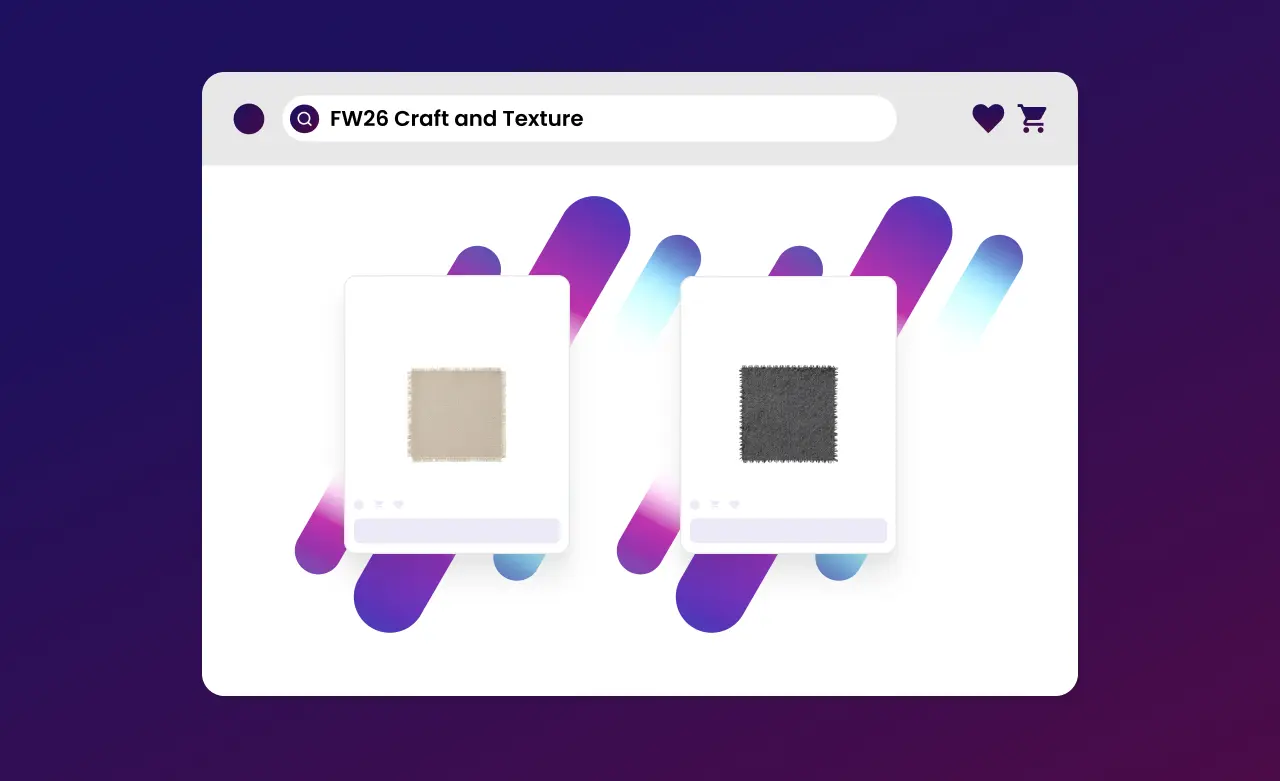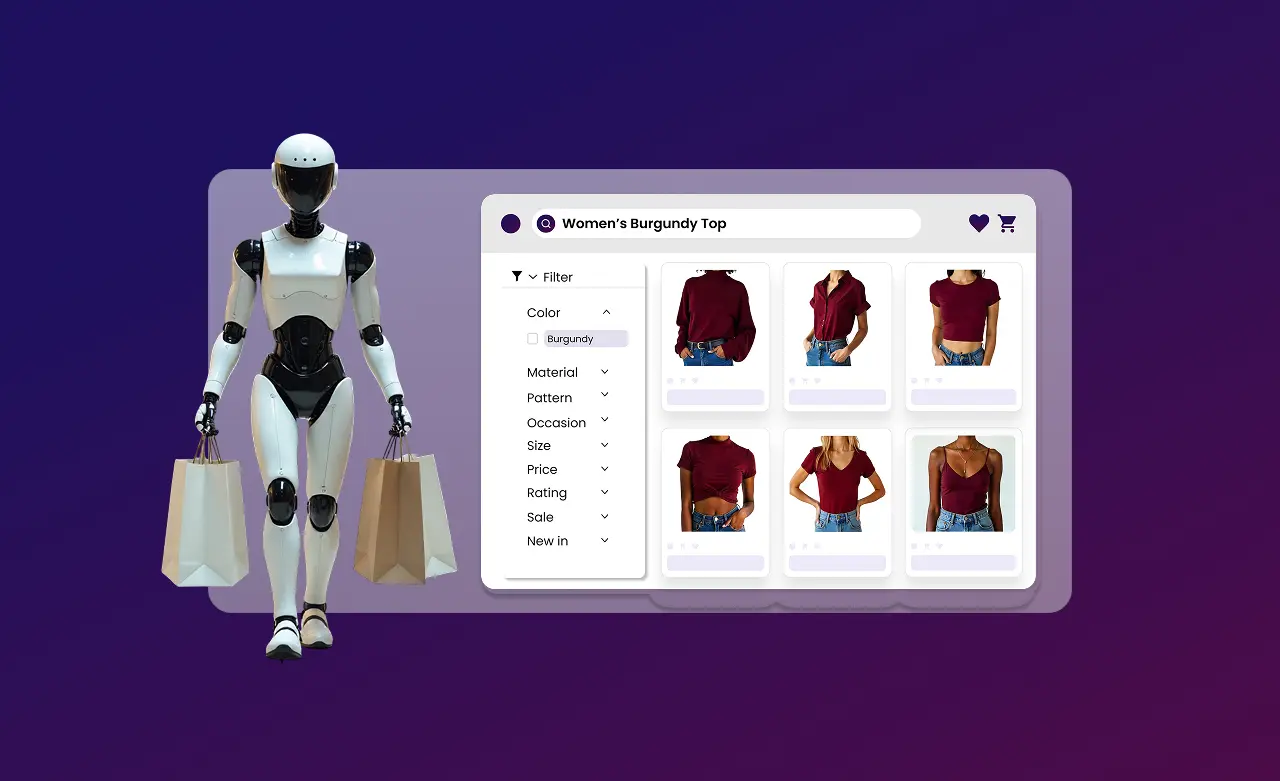How AI-Driven Product Data Enrichment Strengthens Your Retail Brand and Increases Customer Loyalty

Note: Pixyle.ai no longer offers shopper-facing visual search. Our current focus is AI product data enrichment - converting images and text into structured, AI-ready attributes for fashion retailers and marketplaces.
Over the past few years, computer vision and Artificial Intelligence (AI) have advanced rapidly. As these systems have become better at analyzing and understanding images, visual search has emerged as a popular tool, particularly among online fashion retailers and marketplaces. Many brands have implemented visual search on their websites and apps, reporting higher conversions and stronger customer loyalty.
To understand visual search more clearly, let’s start from the basics.
What is Visual Search?
Research from the University of Minnesota's Management Information Systems Research Center and 3M (Vogel et al., 1986) demonstrated how visuals impact perception, attention, and behavior. The study showed that people understand information more effectively when it is presented visually.
In today’s eCommerce context, visual content improves the customer experience, especially by reducing the time it takes to discover products. Shoppers who find what they want quickly are already closer to completing a purchase.
Visual search allows users to search using images instead of typing keywords. They can upload photos, screenshots, or images from the web, and the system returns a set of visually similar products.
How AI and Computer Vision Work Together
Visual search combines computer vision and machine learning. Computer vision enables systems to recognize and interpret images, while machine learning algorithms help them understand the context. Together, they allow AI engines to identify images that are most similar or relevant. Compared to traditional keyword searches, this often produces more accurate and reliable results for shoppers.
The technology is growing quickly. By 2023, visual search AI was projected to reach a market value of $14.7 billion, with a CAGR of 9%. Smartphones have made taking photos effortless, turning everyday snapshots into actionable inputs for visual search, for example, a photo of a shopping list can become an actual purchase, or a friend’s coat can inspire a purchase of a similar item.
Visual search continues to evolve as AI learns from more data. The more images and interactions it sees, the better it becomes at recognizing products and providing useful recommendations.

The Benefits of Fashion Visual Search - Powered by AI-Ready Product Data
Faster Product Discovery
Visual search lets shoppers find what they want quickly, bridging the gap between inspiration and purchase. The speed and accuracy of these tools depend on detailed, structured product data, the kind generated by Pixyle.ai. By providing rich attributes and precise descriptions, retailers can ensure that visual search and AI-powered recommendations match products accurately, making discovery effortless for customers.
Higher Conversion Rates
Even with advanced filters, traditional text search can feel slow and cumbersome. Visual search simplifies the process: shoppers can upload a photo or screenshot and immediately see matching products. With AI-enriched product data powering the catalog, these searches deliver precise results, reducing site abandonment and increasing the likelihood of purchase.
Stronger SEO and AI Agent Performance
Visual search doesn’t work in isolation, it relies on structured metadata, schema markup, and consistent product descriptions. Pixyle.ai turns images and text into AI-ready attributes and SEO-optimized content, ensuring that products are discoverable across search engines, marketplaces, and generative AI tools. High-quality product data amplifies the effectiveness of any visual search or AI-assisted discovery system.
Fewer Distractions, Better Customer Experience
Shoppers are often overwhelmed by cluttered catalogs with irrelevant items. Visual search helps narrow choices visually, but its success depends on complete, consistent product information. With enriched attributes from Pixyle.ai, AI tools can guide customers to exactly what they want, reducing friction and increasing repeat visits.
Actionable Analytics
AI-powered discovery allows retailers to track shopper behavior in detail. When visual search or recommendation engines suggest products, structured product data makes it easy to analyze clicks, conversions, and trends. This insight helps merchandisers optimize offerings and focus on items that truly engage customers.
Improved Customer Lifetime Value (CLV)
By enabling seamless, accurate discovery, AI-ready product data ensures that shoppers enjoy a smooth journey from inspiration to purchase. The result? Higher satisfaction, stronger loyalty, and repeat engagement. Whether through visual search, AI recommendations, or other smart discovery tools, enriched product data is the foundation of long-term customer value.
Conclusion
Visual search continues to transform online shopping, but its effectiveness depends on the quality of underlying product data. Pixyle.ai may no longer offer shopper-facing visual search, but its AI-driven enrichment ensures that all visual search systems, recommendation engines, and AI assistants can perform reliably, helping customers find products faster, boosting conversions, and improving overall shopping experiences.

Discover Pixyle Ultimate Dress type Taxonomy Guide
Learn how to structure your catalog in a way that matches how people actually shop.


Boost your sales with AI product tagging
Optimize your eCommerce catalog to improve discovery and conversions.